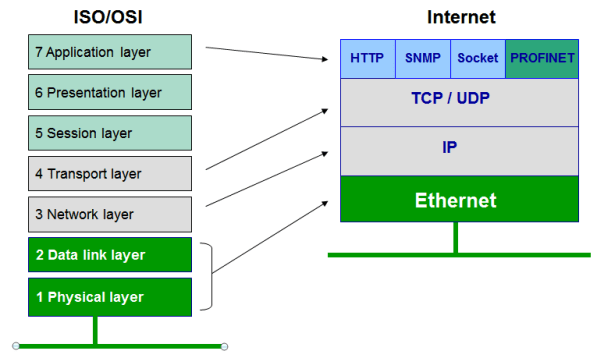1. A Clock is the main synchronizing events to which all other signals are referenced.
2. Some testbenchs need more than one clock generator.
3. So testbench need clock with different phases
4 .some other need clock generator with jitter.
( jitter affect the effective cycle time )
module Tb();
reg clock;
integer no_of_clocks;
parameter CLOCK_PERIOD = 5;
initial no_of_clocks = 0;
initial clock = 1'b0;
always #(CLOCK_PERIOD/2) clock = ~clock;
always@(posedge clock)
no_of_clocks = no_of_clocks +1 ;
initial
begin
#50000;
$display("End of simulation time is %d , total number of clocks seen is %d expected is %d",$time,no_of_clocks,($time/5));
$finish;
end
endmodule
RESULTS:
End of simulation time is 50000 , total number of clocks seen is 12500 expected is 10000
Note : 1. There are 25 % of more clocks than expected. The reason is half clock period is 2 insted of 2.5
2. Make sure that CLOCK_PERIOD is evenly divided by two.
3. If CLOCK_PERIOD is odd, the reminder is truncated the frequency of the clock generated in not what expected.
4. If integer division is replaced by real division, the result is rounded off according to the specified resolution.
example regarding 4th point
module Tb();
reg clock;
integer no_of_clocks;
parameter CLOCK_PERIOD = 5;
initial no_of_clocks = 0;
initial clock = 1'b0;
always #(CLOCK_PERIOD/2.0) clock = ~clock;
always@(posedge clock)
no_of_clocks = no_of_clocks +1 ;
initial
begin
#50000;
$display("End of simulation time is %d , total number of clocks seen is %d expected is %d",$time,no_of_clocks,($time/5));
$finish;
end
endmodule
RESULTS:
End of simulation time is 50000 , total number of clocks seen is 8333 expected is 10000
Look at the result, total number of clock seen are 8333, where the rest of the clocks have gone? There is some improvement than earlier example. But the results are not proper. Well that is because of `timeprecision. By default time precision is 1ns/1ns. Half of the clock period is 2.5 . It is rounded of to 3 . So total time period is 6 and resulted 8333 clocks( 50000/6) instead of (50000/5). 2.5 can be rounded to 3 or 2 . LRM is specific about this. So try out this example on your tool. You may see 12500.
Timescale And Precision Enlightment:
Delay unit is specified using 'timescale, which is declared as `timescale time_unit base / precision base
--time_unit is the amount of time a delay of 1 represents. The time unit must be 1 10 or 100
--base is the time base for each unit, ranging from seconds to femtoseconds, and must be: s ms us ns ps or fs
--precision and base represent how many decimal points of precision to use relative to the time units.
Time precision plays major role in clock generators. For example, to generate a clock with 30% duty cycle and time period 5 ns ,the following code has some error.
EXAMPLE:
`timescale 1ns/100ps
module Tb();
reg clock;
integer no_of_clocks;
parameter CLOCK_PERIOD = 5;
initial clock = 1'b0;
always
begin
#(CLOCK_PERIOD/3.0) clock = 1'b0;
#(CLOCK_PERIOD - CLOCK_PERIOD/3.0) clock = 1'b1;
end
initial no_of_clocks = 0;
always@(posedge clock)
no_of_clocks = no_of_clocks +1 ;
initial
begin
#50000;
$display(" End of simulation time is %d , total number of clocks seen is %d expected is %d",$time,no_of_clocks,($time/5));
$finish;
end
endmodule
RESULTS:
End of simulation time is 50000 , total number of clocks seen is 9999 expected is 10000
Now CLOCK_PERIOD/3.0 is 5/3 which is 1.666. As the time unit is 1.0ns, the delay is 1.666ns. But the precision is 100ps. So 1.666ns is rounded to 1.700ns only.
and when (CLOCK_PERIOD - CLOCK_PERIOD/3.0) is done, the delay is 3.300ns instead of 3.333.The over all time period is 5.If the clock generated is implemented without taking proper care, this will be the biggest BUG in testbench.
All the above clock generators have hard coded duty cycle. The following example shows the clock generation with parameterizable duty cycle. By changing the duty_cycle parameter, different clocks can be generated. It is beneficial to use parameters to represent the delays, instead of hard coding them. In a single testbench, if more than one clock is needed with different duty cycle, passing duty cycle values to the instances of clock generators is easy than hard coding them.
NOTE: Simulation with `timescale 1ns/1ns is faster than `timescale 1ns/10ps
A simulation using a `timescale 10ns/10ns and with `timescale 1ns/1ns will take same time.
EXAMPLE:
parameter CLK_PERIOD = 10;
parameter DUTY_CYCLE = 60; //60% duty cycle
parameter TCLK_HI = (CLK_PERIOD*DUTY_CYCLE/100);
parameter TCLK_LO = (CLK_PERIOD-TCLK_HI);
reg clk;
initial
clk = 0;
always
begin
#TCLK_LO;
clk = 1'b1;
#TCLK_HI;
clk = 1'b0;
end
Make sure that parameter values are properly dividable. The following example demonstrates how the parameter calculations results. A is 3 and when it is divided by 2,the result is 1.If integer division is replaced by real division, the result is rounded off according to the specified resolution. In the following example is result of real number division.
EXAMPLE:
module Tb();
parameter A = 3;
parameter B = A/2;
parameter C = A/2.0;
initial
begin
$display(" A is %e ,B is %e ,C is %e ",A,B,C);
end
endmodule
RESULTS:
A is 3.000000e+00 ,B is 1.000000e+00 ,C is 1.500000e+00
above examples are useful to avoid to generate a buggy clock ,
for more info about jitter and multiplier , you can visit the below link , all the above examples are taken from here only :
http://www.testbench.in/TB_08_CLOCK_GENERATOR.html
2. Some testbenchs need more than one clock generator.
3. So testbench need clock with different phases
4 .some other need clock generator with jitter.
( jitter affect the effective cycle time )
module Tb();
reg clock;
integer no_of_clocks;
parameter CLOCK_PERIOD = 5;
initial no_of_clocks = 0;
initial clock = 1'b0;
always #(CLOCK_PERIOD/2) clock = ~clock;
always@(posedge clock)
no_of_clocks = no_of_clocks +1 ;
initial
begin
#50000;
$display("End of simulation time is %d , total number of clocks seen is %d expected is %d",$time,no_of_clocks,($time/5));
$finish;
end
endmodule
RESULTS:
End of simulation time is 50000 , total number of clocks seen is 12500 expected is 10000
Note : 1. There are 25 % of more clocks than expected. The reason is half clock period is 2 insted of 2.5
2. Make sure that CLOCK_PERIOD is evenly divided by two.
3. If CLOCK_PERIOD is odd, the reminder is truncated the frequency of the clock generated in not what expected.
4. If integer division is replaced by real division, the result is rounded off according to the specified resolution.
example regarding 4th point
module Tb();
reg clock;
integer no_of_clocks;
parameter CLOCK_PERIOD = 5;
initial no_of_clocks = 0;
initial clock = 1'b0;
always #(CLOCK_PERIOD/2.0) clock = ~clock;
always@(posedge clock)
no_of_clocks = no_of_clocks +1 ;
initial
begin
#50000;
$display("End of simulation time is %d , total number of clocks seen is %d expected is %d",$time,no_of_clocks,($time/5));
$finish;
end
endmodule
RESULTS:
End of simulation time is 50000 , total number of clocks seen is 8333 expected is 10000
Look at the result, total number of clock seen are 8333, where the rest of the clocks have gone? There is some improvement than earlier example. But the results are not proper. Well that is because of `timeprecision. By default time precision is 1ns/1ns. Half of the clock period is 2.5 . It is rounded of to 3 . So total time period is 6 and resulted 8333 clocks( 50000/6) instead of (50000/5). 2.5 can be rounded to 3 or 2 . LRM is specific about this. So try out this example on your tool. You may see 12500.
Timescale And Precision Enlightment:
Delay unit is specified using 'timescale, which is declared as `timescale time_unit base / precision base
--time_unit is the amount of time a delay of 1 represents. The time unit must be 1 10 or 100
--base is the time base for each unit, ranging from seconds to femtoseconds, and must be: s ms us ns ps or fs
--precision and base represent how many decimal points of precision to use relative to the time units.
Time precision plays major role in clock generators. For example, to generate a clock with 30% duty cycle and time period 5 ns ,the following code has some error.
EXAMPLE:
`timescale 1ns/100ps
module Tb();
reg clock;
integer no_of_clocks;
parameter CLOCK_PERIOD = 5;
initial clock = 1'b0;
always
begin
#(CLOCK_PERIOD/3.0) clock = 1'b0;
#(CLOCK_PERIOD - CLOCK_PERIOD/3.0) clock = 1'b1;
end
initial no_of_clocks = 0;
always@(posedge clock)
no_of_clocks = no_of_clocks +1 ;
initial
begin
#50000;
$display(" End of simulation time is %d , total number of clocks seen is %d expected is %d",$time,no_of_clocks,($time/5));
$finish;
end
endmodule
RESULTS:
End of simulation time is 50000 , total number of clocks seen is 9999 expected is 10000
Now CLOCK_PERIOD/3.0 is 5/3 which is 1.666. As the time unit is 1.0ns, the delay is 1.666ns. But the precision is 100ps. So 1.666ns is rounded to 1.700ns only.
and when (CLOCK_PERIOD - CLOCK_PERIOD/3.0) is done, the delay is 3.300ns instead of 3.333.The over all time period is 5.If the clock generated is implemented without taking proper care, this will be the biggest BUG in testbench.
All the above clock generators have hard coded duty cycle. The following example shows the clock generation with parameterizable duty cycle. By changing the duty_cycle parameter, different clocks can be generated. It is beneficial to use parameters to represent the delays, instead of hard coding them. In a single testbench, if more than one clock is needed with different duty cycle, passing duty cycle values to the instances of clock generators is easy than hard coding them.
NOTE: Simulation with `timescale 1ns/1ns is faster than `timescale 1ns/10ps
A simulation using a `timescale 10ns/10ns and with `timescale 1ns/1ns will take same time.
EXAMPLE:
parameter CLK_PERIOD = 10;
parameter DUTY_CYCLE = 60; //60% duty cycle
parameter TCLK_HI = (CLK_PERIOD*DUTY_CYCLE/100);
parameter TCLK_LO = (CLK_PERIOD-TCLK_HI);
reg clk;
initial
clk = 0;
always
begin
#TCLK_LO;
clk = 1'b1;
#TCLK_HI;
clk = 1'b0;
end
Make sure that parameter values are properly dividable. The following example demonstrates how the parameter calculations results. A is 3 and when it is divided by 2,the result is 1.If integer division is replaced by real division, the result is rounded off according to the specified resolution. In the following example is result of real number division.
EXAMPLE:
module Tb();
parameter A = 3;
parameter B = A/2;
parameter C = A/2.0;
initial
begin
$display(" A is %e ,B is %e ,C is %e ",A,B,C);
end
endmodule
RESULTS:
A is 3.000000e+00 ,B is 1.000000e+00 ,C is 1.500000e+00
above examples are useful to avoid to generate a buggy clock ,
for more info about jitter and multiplier , you can visit the below link , all the above examples are taken from here only :
http://www.testbench.in/TB_08_CLOCK_GENERATOR.html